Administrative Tools
Achieve Your Financial Education Goals
 Based on nearly a decade's experience in the field, Financial Literacy 101's administrative control panel has evolved to meet the real-world challenges of educators nationwide. From checking the course completion status of an individual student to creating an aggregate survey report on the financial knowledge, attitudes, and behaviors of all students on your campus, our administrative tools make tracking your progress quick and easy.
Based on nearly a decade's experience in the field, Financial Literacy 101's administrative control panel has evolved to meet the real-world challenges of educators nationwide. From checking the course completion status of an individual student to creating an aggregate survey report on the financial knowledge, attitudes, and behaviors of all students on your campus, our administrative tools make tracking your progress quick and easy.
Test drive Financial Literacy 101's administrative tools with a guided demo.
Reporting Tools
Whether you choose to mandate Financial Literacy 101 for all first-year students or bring it to specific student groups, our administrative reporting tools make it easy to track the success of your students. From searching for an individual student to exporting course completion data to Excel to import into your student management system, you're never more than a few clicks away from the information you need.
Financial Literacy 101 also offers insight into the aggregate financial knowledge, attitudes, behaviors, and self-reported learning gains of any group of students. Graphical data reports include cross-tab functionality and can even be saved as PDF files.
Course Tools
The foundation of Financial Literacy 101 is our customizable eLearning platform. Whether you choose to implement a one-time intervention, a multi-year program, or map our resources to an existing "in the classroom" program, our course tools offer unsurpassed flexibility.
Building on our library of course templates and dozens of content modules, it only takes a few moments to select the topics you need to assign and save your course. Mark some topics required and make others optional - either way, we automatically include interactive exercises, surveys, quiz questions, and automatically track course completion metrics for each participant.
Each course also includes a quiz question answer guide and an aggregate quiz question report that shows your students' overall performance for each question.
Program Management
Easily create access codes for different student groups and set global preferences. Each access code is intended for use by a specific student population and includes a default course assignment of your choosing. Each access code is managed by a member of your Financial Literacy 101 team.
Global preferences include options that apply to all of your access codes. For example, you can select which fields are shown at registration, whether or not a student ID is required for registration, how students are permitted to register for additional courses, and how the registration system is integrated with your school's student management system. Global preferences ensure that the student experience is aligned with your implementation goals and that the information requested from students meets FERPA requirements as interpreted by your institution.
Help and Support
The cornerstone of our administrative support system is our free implementation coaching service. Whether you are getting started for the first time or are looking for ways to enhance your program, help is just a call away. First we ask about your financial education goals, then we discuss approaches that have proven successful at similar institutions. We often use Webex to demonstrate features that may be helpful.
Financial Literacy 101 also includes training resources for your school's staff members and marketing resources for implementing the program. We supply PowerPoint presentations, email templates for all stakeholders, and press release templates.
Finally, quarterly newsletters from Decision Partners highlight best practices, program updates and program support.
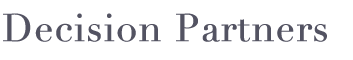
 DECISION PARTNERS
DECISION PARTNERS